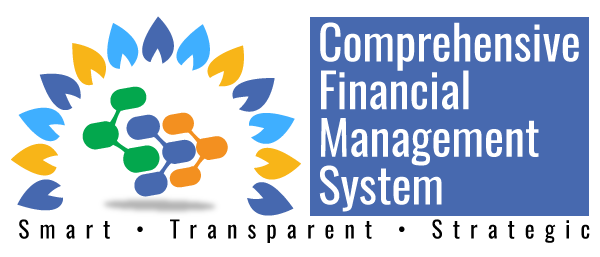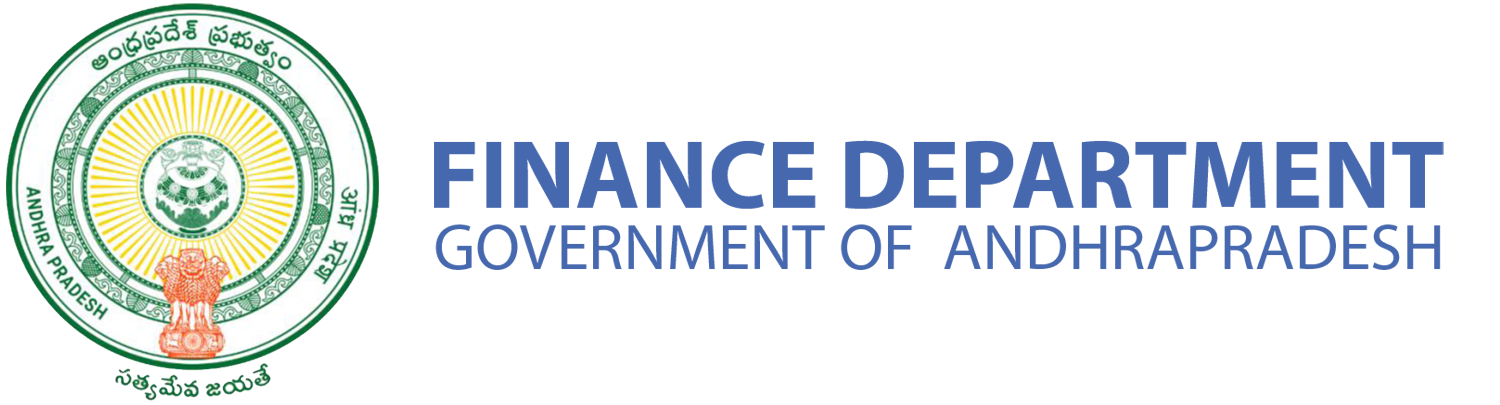Frequently Asked Questions
Comprehensive Financial Management System (CFMS) is an enterprise level application, being designed, developed and implemented by Andhra Pradesh Centre for Financial Systems and Services (APCFSS) on behalf of the Finance Department, on the SAP S4 HANA platform. The broad outcomes envisaged from the implementation of the CFMS project include a ‘Single Source of Truth’ across the Enterprise (i.e. the State) accessible by all the stakeholders of the system, real time information availability,facilitate agility in decision making, speed and certainty of service delivery, convenience to all the Stakeholders, minimal reconciliations and improved financial discipline in the State.
When you are aware of the department name:
Department code can be identified by selecting the department selection button in every challan generation tile and tile and there by inputting the Department name.
When you are aware of the service name:
Every challan generation tile has the link “Know Your Department” . Refer to the link and input the service name in the search bar to know the department code along with service code.
Department code can be identified by selecting the department selection button in every challan generation tile and tile and there by inputting the Department name.
When you are aware of the service name:
Every challan generation tile has the link “Know Your Department” . Refer to the link and input the service name in the search bar to know the department code along with service code.
Option 1:
Every challan generation tile has the link “Know Your Department” . Refer to the link and input the service name in the search bar to know the service code along with the department code.
Option 2:
In the challan generation tile, Select the respective department and click on the service selection button and input the service name to know the service code.
Every challan generation tile has the link “Know Your Department” . Refer to the link and input the service name in the search bar to know the service code along with the department code.
Option 2:
In the challan generation tile, Select the respective department and click on the service selection button and input the service name to know the service code.
Based on the service code selection, HoA will be automatically derived.
System will automatically derive the district and treasury codes based on the inputted DDO Code.
The payment should be made only in SBI bank branches (Any SBI Bank Branch in India).
There is no necessity to print the payment acknowledgment receipt. The individual will either receive a message on mobile or mail or both post payment subject to input of the mobile no. and/or email ID while making the remittance.
Do we need to print the challan reference form to make remittance in bank in case of manual challan?
There is no necessity to print the challan reference form for manual challan payment. The individual will either receive a message on mobile or mail or both post initiating the transaction subject to input of the mobile no. and/or email ID.
Currently, payments can be made against 54+ banks.
Access the “Challan Status Display & print” tile to know the status of the transaction.